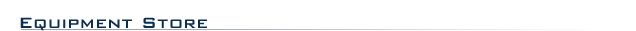 |
|
 |

|
Get this upgrade so you can arrange and edit an unlimited number of tracks quick and easy.
This Melodyne studio upgrade offer is for current registered owner of Melodyne's editor. With editor
you already know how easy it is to refashion the music in your recordings and samples. Now, with studio, you'll also be able
to correct, shape, and arrange audio on as many tracks as you want, just as easy.
Celemony Melodyne studio
Melodyne studio gives you all the functions that have made Melodyne one of the most valued tools in professional music production.
Enthusiastic users, euphoric test reports, and numerous awards all attest to the uniquely powerful, intuitive, and musical
editing possibilities it possesses — no matter if you're using it for the correction of errors or the creative editing
of your audio material.
Perfect Vocals
Human hearing is particularly sensitive when it comes to vocal tracks, which is why producers all over the world are grateful
that intonation and timing corrections are practically inaudible. Correct the notes quickly and easily with the help of a
macro or drag them with the mouse to the correct pitch or position in time. Fine-tune their pitch, length, volume, or the
intensity of their vibrato. They'll sound as if they had always been that way.
From Solo to Ensemble
With Celemony Melodyne studio, you are no longer limited to seeing and editing just one track — you can work with as
many tracks as you like. This let's you create, with extraordinary ease, multi-voice arrangements from a source track with
only one voice, even taking advantage of the possibility of outputting each individual voice via a separate channel in the
mixer. You can quantize tracks using other tracks for reference and even copy pitches from one audio track to another. The
possible degree of flexibility and creative freedom for your arrangements is immense, and multi-tracking adds up to a lot
more here than just the sum of multiple tracks.
Any Workflow You Want
Melodyne studio gives you the choice to create entire audio arrangements in the Melodyne studio environment or unite the program
seamlessly via ReWire or the Melodyne Bridge plug-in with your preferred audio workstation. Regardless of which procedure
you prefer, Celemony Melodyne studio offers you a whole array of functions that make working with audio faster and simpler—and
the results a whole lot better.
From Macro to Micro
Melodyne studio offers you a particularly musical access to your audio material. For the correction of intonation and timing
errors, macros are available that enhance a recording quickly and easily. However, with the intuitive tools provided, you
can go further and fine-tune the most subtle tonal characteristics: not just the pitch and volume of notes, but their vibrato
and pitch drift, position and length, formant spectrum, the transitions between them, and even the speed at which events unfold
within individual notes.
Perfect Timing
With the Melodyne music composition software, it's child's play to get things spot-on. Using a macro, you can progressively
iron out timing irregularities or impose the rhythm of one track upon another. As it does these things, Celemony Melodyne
studio moves the notes intelligently, even adjusting their length. That guarantees results of unprecedented musicality. Needless
to say, you can also move notes forwards or backwards in time manually until the timing is exactly as you wish it.
From Melody to Rhythm
Edit very effectively not only vocals and melodic instruments, but also rhythmic material. From a short, stiff drum loop,
for example, you can create a vibrant rhythm track in next to no time by cutting, copying, and pasting beats. With studio's
parameters you can even effect subtle or even extreme tonal variations. It gives you a freedom when dealing with rhythms and
sounds that will suggest totally new ideas to you.
Global Intervention
Not even full mixes dismay Melodyne studio. Stretch or transpose entire songs without compromising their sound quality. Select
parts of songs or individual beats, and transpose, move, or copy them in their entirety to some other location. Because studio
recognizes and separates the beats in audio material, all such procedures can be accomplished effortlessly and without little
clicks or other blemishes being introduced along the way.
Virtual Ensembles
In Melodyne studio you can implement a doubling or create a second voice with a few mouse clicks. Thanks to the formant parameter,
the transposed voices sound exactly like the original, unless, of course, you want them to acquire a different character—ideal
for creating a natural-sounding choir from a single voice, or a brass ensemble from a trumpet part, or a string quartet from
a violin, etc.
Sound Library Reloaded
With Melodyne studio, much will change, including your sound library, which will suddenly be a whole lot bigger. Since you'll
be able to alter at will the tempo, timing, and melody of your sampled licks and phrases, you'll always have suitable samples
at hand for your productions, and as many variations as you wish.
Sound Design
The unique possibilities of Melodyne studio can be used not only for unobtrusive correction but also for drastic alteration
and extraordinary effects. With formant shifting, you can color the sound of individual notes or entire samples subtly or
else drastically. You can time-stretch sounds to such an extent that their tonal development is literally audible in slow
motion. Even with such extreme applications, the starting transients of the notes remain crisp and the sound soft and round.
Recomposition
With Melodyne editor software, you can effect far-reaching changes in your audio material in order to create something new.
You can copy, for example, only the pitches from one track to another, so that a percussion track, say, follows the notes
of a vocal part. You can output the detected notes &mndash; including precise data regarding their dynamics and pitch —
via MIDI, and use it to control a synthesizer or a sampler. With that comes fascinating new possibilities for doubling, arranging,
and sound design.
Celemony Melodyne studio Upgrade From editor Features:
- Celemony Melodyne studio
- Multitrack audio editing and arranging environment with Melodyne technology for Mac OS X and Windows
- Works in standalone mode or can be linked via Melodyne Bridge (VST, AU, RTAS) or ReWire to compatible DAWs under Mac OS
X and Windows
- Audio-to-MIDI: converts monophonic audio material accurately into MIDI for the realtime control of synthesizers
- Integrated mixing console with hosting capability for effects and instruments (for the audio-to-MIDI function)
- Activation on up to two computers or via iLok
- User interface and manual in English, German, French, Spanish, and Japanese
Applications
- Arranging and editing of an unlimited number of tracks
- Manual or automatic correction of intonation and timing errors
- Refashioning of melodies, timing and rhythm
- Transposition including adjustment to scale
- Modifying various note parameters such as volume, vibrato, formant spectrum
- Pitch shifting and time stretching
- (re-)quantization
Monophonic Material
- In the case of monophonic (solo voice, saxophone, bass guitar, etc.) audio material, the following possibilities exist
for editing notes:
- Modifying the pitch, pitch drift, pitch modulation, position, length, volume, pitch transition between notes, and volume
transition between notes
- Shifting the formant spectrum and formant spectrum of transitions between notes
- Timing (re-)quantization, manually or via macro
- Quantization of one track based on the timing of another
- Pitch quantization, manually or via macro
- Transferring melodies from track to track without changing the instrument sound of the destination track
- Cut, copy, and paste
Rhythmic and Complex Material
- In the case of rhythmic as well as polyphonic and complex material, separation is according to beats, so if several notes
(e.g. click, snare and piano chord) sound on the same beat, they are available for editing in the shape of one Melodyne blob.
For such blobs, the following editing possibilities exist:
- Modifying the pitch (relative), position, length, time path within the blob, volume, volume transition between blobs
- Shifting the formant spectrum and formant spectrum of transitions between blobs
- Timing quantization, manually or via macro
- Cut, copy, and paste
Upgrade today to gain even more control over your audio!
Celemony Melodyne studio Upgrade From editor Specifications:
- System requirements
- Dual (Core) PowerPC G5 or Intel Dual Core processor, 2GB RAM, OS X 10.4 or later
Intel or AMD Dual Core processor,
2GB RAM, Windows XP (SP2 or SP3), Windows Vista or Windows 7, ASIO-compatible audio hardware
|
|
 |
|