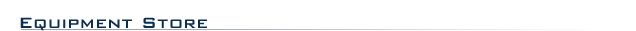 |
|
 |

|
Redesigned for music and Multi-Touch, the new generation nano is smaller and lighter than ever.
iPod nano has been completely redesigned with Multi-Touch—the same technology that makes iPhone,
iPad, and iPod touch so amazing. Now it's half the size and even easier to play. And everything you want to hear is just a
tap or swipe away.
In a sleek anondized aluminum and seven bright colors, iPod nano makes a huge statement that matches
your style. The 1.5" color display with 240 x 240 pixel resolution stunningly shows off your album art, photos, and color-coordinated
wallpaper.
The new built-in clip makes it easy to move to the music. Just clip iPod nano to your sleeve, jacket, or
bag. Wherever you go, your favorite tunes are right where you need them. In fact, with the built-in 30-pin connector, you
can easily plug iPod nano into your car stereo system, your speakers at home, and many other products made for iPod.
iPod
nano is 46 percent smaller, 42 percent lighter, and 100 percent made for music with Multi-Touch. It's the perfect size for
a tap or a swipe, so fingertips feel right at home.
Multi-Touch basics
Home screen
Swipe left to see additional icons. To return Home from other screens, swipe right, or touch and hold anywhere.
Multi-Touch
Tap to select items. Swipe up or down to browse lists. Rotate the screen using two fingers. Double-tap to zoom photos.
Custom
Home screens
Touch and hold an icon until it jiggles, then drag it to a new location. Press Sleep/Wake when finished.
Song
controls
Tap an album cover to show song controls. Swipe left to see Repeat, Genius, and Shuffle controls. Shake iPod nano to shuffle
songs.
Genius
Tap Genius Mixes to hear songs that go great together. Or, create a Genius playlist by playing a song you like, and tapping
the song control.
FM radio
Tap to show radio controls. Flick the radio dial to change stations, or tap to set favorites. Swipe left to show Live Pause
controls.
Play all day and all night
The built-in rechargeable lithium-ion battery gives you up to 24 hours of nonstop music. So when you clip on an 8GB or 16GB
iPod nano, you'll have plenty of tunes to make it through your commute, your workout, and beyond.
Shake it
up
Now for something completely random. Give iPod nano a shake and it shuffles to a different song in your music library. Shake
to Shuffle is perfect for when you're not in any particular music mood. You never know what you're going to hear, and you'll
always be pleasantly surprised.
Your own personal DJ
Say you're listening to a song you love and you want to stay in the groove. Just tap Genius. It finds other songs on your
iPod nano that go great together and makes a Genius playlist for you. For more song combinations you wouldn't have thought
of yourself, create Genius Mixes in iTunes and sync the ones you like to your iPod nano. Then tap the Genius Mixes icon and
rediscover songs you haven't heard in a while—or find music you forgot you even had.
Apple iPod Nano Features:
- Sensor: Acclerometer
- Sleep/Wake button
- Volume controls
- 1.3mm jack for earphones
Audio playback
- Frequency response: 20Hz to 20,000Hz
- Audio formats supported: AAC (8 to 320 Kbps), Protected AAC (from iTunes Store), HE-AAC, MP3 (8 to 320 Kbps), MP3 VBR,
Audible (formats 2, 3, 4, Audible Enhanced Audio, AAX, and AAX+), Apple Lossless, AIFF, and WAV
- User-configurable maximum volume limit
FM radio
- Regional settings for Americas, Asia, Australia, Europe, and Japan
- Live Pause feature for pausing a radio broadcast and rewinding (within a 15-minute buffer)
Headphones
- Earphones
- Frequency response: 20Hz to 20,000Hz
- Impedance: 32Ω
Battery and power
- Built-in rechargeable lithium-ion battery
- Up to 24 hours of music playback when fully charged
- Charging via USB to computer system or power adapter (sold separately)
- Fast-charge time: about 1.5 hours (charges up to 80% of battery capacity)
- Full-charge time: about 3 hours
Languages
- 29 UI languages: Arabic, Brazilian Portuguese, Cantonese (Traditional Chinese), Croatian, Czech, Danish, Dutch, English,
Finnish, French, German, Greek, Hebrew, Hungarian, Italian, Japanese, Korean, Norwegian, Polish, Portuguese, Romanian, Russian,
Simplified Chinese, Slovak, Spanish, Swedish, Thai, Traditional Chinese, Turkish
- Song, album, and artist information can also be displayed in Bulgarian, Serbian, Slovenian, Ukranian, and Vietnamese.
For Arabic and Hebrew language support, some UI elements are not right to left.
VoiceOver
- 29 VoiceOver languages: Chinese (Cantonese, Mandarin), Czech, Danish, Dutch, English (Australia, UK, U.S.), Finnish, French
(Canada, France), German, Greek, Hungarian, Italian, Japanese, Korean, Norwegian, Polish, Portuguese (Brazil, Portugal), Romanian,
Russian, Slovak, Spanish (Mexico, Spain), Swedish, Thai, Turkish
Accessibility
- VoiceOver gesture-based screen reader
- High-resolution LCD display with adjustable backlight settings for easier reading in low light
- White on black display
- Mono Audio
Size doesn't matter when it comes to the nano. Order yours today!
Apple iPod Nano Specifications:
- Dimensions (HxWxD): 1.48" (37.5mm) x 1.61" (40.9mm) x 0.35" (8.78mm) (including clip)
- Weight: 0.74oz. (21.1g)
- Volume: 0.614 cu. in. (10.056 cu mm) (including clip)
Environmental requirements
- Operating temperature: 32° to 95° F
- (0° to 35° C)
- Nonoperating temperature: -4° to 113° F
- (-20° to 45° C)
- Relative humidity: 5% to 95% noncondensing
- Maximum operating altitude: 10,000 feet
- (3000m)
System requirements
- Mac computer with USB 2.0 port, Mac OS X v10.5.8 or later, and iTunes 10 or later
- PC with USB 2.0 port; Windows 7, Vista, or XP Home or Professional (SP3) or later; and iTunes 10 or later4
- Internet access required; broadband recommended; fees may apply
|
|
 |
|