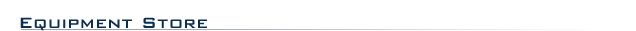 |
|
 |

|
Easily and instantly reduces noise from your digital video or digital audio files!
Whether you're shooting videos, building websites, creating presentations, or making music, you probably
care about your audio.�Now there's an easy-to-use tool that will make your work sound better than ever.
BIAS SoundSoap
scrubs audio squeaky clean, dramatically reducing tape hiss, buzzing, hum, rumble, and most other types of background noise.
Making a road movie and need to remove tire noise? Burning CDs from your old tape collection? A perfect narration, except
for that annoying air conditioner? SoundSoap them all.
Best of all, while the software uses incredibly advanced technology
to do its magic, you don't need to be an audio expert. Just click the one-step Learn Noise button, and watch it automatically
clean your audio. Or fine tune the intuitive controls for even more professional results in just seconds.
SoundSoap's
Noise Tuner control helps you tune in the hiss and other background noise you want to remove, much like tuning in a radio
station. The Learn Noise button will automatically set this control for you. Or, if you like, you can grab it and adjust it
manually. The only button you really need to know is Learn Noise. In less than 3 seconds, the software will automatically
profile any noise in your signal and adjust the Noise Tuner and Noise Reduction knobs to their ideal settings.
The
optimal amount of noise reduction is set automatically (once you click the Learn Noise button). You can also manually adjust
the noise reduction. A low setting is good for subtle noise control; for bigger problems, just crank it up and listen to the
noise evaporate.
Just how much cleaning is taking place? The unique Wash Window lets you listen and watch while it goes to work. The left side
of the SoundSoap Display shows the unprocessed signal, while the right side shows it after it's been cleaned up. (Blue = desired
audio signal; red = noise.)
Professional recording engineers know that very low-frequency noise, called "rumble," can
be just as troublesome as tape hiss and other higher-frequency noise. With one click on the Remove Rumble button, rumble is
practically eliminated, such as an idling truck, or any similar such noise below 40Hz.
Few things can ruin a fine recording as much as a loud hum, typically introduced by electrical interference from fluorescent
lights or inferior wiring. Now, when hum raises its ugly head, chop it off with one click of the Remove Hum button. Choose
60Hz (for North America and most other regions with ~120 VAC electricity) or 50Hz (for most regions with ~220 VAC electricity).
The
Mode selection lets you choose whether SoundSoap is on or off. You can also listen to just the offending noise (Noise Only);
this can be very handy for adjusting the Noise Tuner while preserving the desired sound.
In standalone mode, the program
operates as its own application and is able to process the sound of almost any digital video or audio file including QuickTime,
DV (camcorder format), MOV, WAV, AIFF, SDII. There's no better, faster, or easier way to clean up your audio files or video
soundtracks.
Bias SoundSoap 2 Features:
- The ideal audio companion for almost any MiniDV, Digital8, or any other digital camcorder, video editing software, audio
CD burning software, digital audio workstation; audio-enabled website; presentation software; or other multimedia application
Use
SoundSoap as a standalone application; or run it as a fully integrated plug-in with any compatible DirectX or VST host program
— including BIAS Peak, Vegas Video, Cubase, and others
SoundSoap's easy and intuitive workspace makes cleaning
audio a snap while its unique Wash Window shows how well it works
Remove hiss, hum, buzzing, rumble, and most other
noise without harming the audio you want to preserve
Use SoundSoap's one-step Learn Noise button to automatically
reduce noise, or use its manual controls for more advanced applications
Standalone version works with most QuickTime
compatible audio or video files (DV, WAV, SDII, AIFF, MOV)
Preserve voice button helps remove noise (and other audio)
outside of the range of the human voice
Hum removal optimized for 60 Hertz (North America, etc.) or 50 Hertz (Europe,
Australia, etc.)
Noise Only mode lets you listen only to the noise being removed and is ideal for fine-tuning SoundSoap's
controls
Order now and improve your studio results immediately!
Bias SoundSoap 2 Specifications:
- Macintosh:
- G3 or G4 Apple Macintosh desktop, PowerBook, or iBook (>400 MHz processor recommended)
- Macintosh OS 10.2 minimum
- Plug-In mode requires compatible OS X VST host application
Windows:
- Pentium III desktop or laptop (>600 MHz processor recommended)
- Windows XP Home or Professional
- Plug-In mode requires compatible VST or DirectX host application
Both:
- 128 MB RAM minimum
- 20 MB available disk space
- Standalone mode requires QuickTime 6 player (included)
|
|
 |
|