|
|
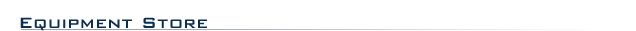 |
|
 |

|
Now you can have virtual men's, women's, and boy's choirs singing the words you type.
The award-winning Symphonic Choirs virtual instrument software makes it possible to type words into
your computer, in any language, and hear a world-class symphonic choir sing those words in any key(s) you play "live" on your
keyboard controller. This PLAY Edition includes the 64-bit (with 32-bit compatibility) PLAY advanced sample engine with built-in
network control (see below for more details). The choirs were recorded in the same concert hall, by the same team as the EastWest/Quantum
Leap Symphonic Orchestra and this sample collection blends perfectly with EWQLSO.
To achieve the feel of a live concert
hall performance, each instrument and section on EastWest's Symphonic Choirs was recorded with 3 mic positions: close, stage
(conductor's position), and hall. By selecting different mic positions, you can mix these sounds to create any kind of natural
ambience your project requires. Control all mic positions for the orchestra, choirs, pianos, and other instruments with multiple
mic positions with the built-in mic mixer. Load, unload, adjust, pan, and mute mic positions as you wish. This eliminates
the need for artificial reverb and this is the first time it's been offered in a 24-bit choir virtual instrument.
WordBuilder
WordBuilder lets you type words in English for the choir to sing. For added detail, you can use WordBuilder's internal phonetic
language, VoTox. With VoTox you get complete control over each phoneme. Symphonic Choirs lets you adjust timing, volume, and
crossfade to get just the sound you need. The Learn function adapts WordBuilder's timing to your playing to give you even
greater control over crossfades and complex pronunciation.
The Phrases pop-up menu includes 28 popular Latin phrases
that you can load instantly. Many choirs sing in Latin so this can be a real timesaver for those on a tight deadline. The
phrases have been optimized for each choir. The Phrases menu is completely customizable so users can add their own phrases
to the menu for quick and easy access.
WordBuilder's enhanced user interface is larger, making it easier to modify
the way choirs perform your words. The look of the UI is much improved in the style of the PLAY Virtual Instrument interface
as well.
PLAY
PLAY isn't just a sampler. The PLAY system is a professional, fully integrated sample playback software solution for those
with the most demanding production requirements. Its 64-bit support (available as a download for Mac users) allows you to
load many more instruments and voices, limited only by your system RAM. 32-bit support is included also.
If you still
need more power, PLAY's network control allows you to load instruments on other machines controlled from your host computer.
That means no more trips back and forth between computers and no more KVM switching when loading projects. There's also no
need to buy additional software.
The PLAY interface is designed to eliminate clutter, including only the controls needed
for each individual virtual instrument. All the instruments are listed in one easy-to-use browser that displays all of your
instruments. It includes a favorites section to group the instruments you use most. You can also preview your instrument of
choice in a simplified column viewer. Load instruments into one instance to take advantage of your sequencer's instrument
tracks, or into multiples if you so desire.
The Interface automatically changes to display the current instrument whatever you do.
As far as articulations, forget
browsing complicated patch names. Just pick the instrument and play, and turn on/off articulations as you wish. The Articulations
list also serves as reference for all expressions within the instrument (no need to look up key-switches in charts). Save
your favorite configuration for quick retrieval.
PLAY is full of many other helpful features too. It has a legato detection
that senses legato and repetitive playing and responds accordingly. It allows you to manipulate stereo samples in very useful
ways, like the Stereo Swap that lets you instantly swap the left and right channels (Mono from left, Mono from right, or Mono
Sum allow for instant conversion from stereo to mono). The playback engine was built from the ground up to create the most
intuitive instruments possible. The powerful effects engine has a reverb section that includes multiple impulse responses
from halls, and the famous EastWest Studios and live chambers (more RIAA certified Platinum and Gold records awarded than
any other studio). It also gives you incredibly smooth filters. The iLok security system that PLAY uses ensures complete portability,
allowing you to take your plug-in anywhere you want for use on any computer, and to authorize and manage up to 100 per one
key.
PLAY is natively supported in all major hosts on all major operating systems.
Note: Network
Support will be available by EastWest/Quantum Leap after its release.
EastWest Symphonic Choirs - PLAY Edition Virtual Instrument Software Features:
- 64-bit with 32-bit compatibility PC (see system specifications)
- Mac Intel compatible
- WordBulder software
- Full memory access Mac (requires 64-bit Mac)
- Intuitive custom interface
- Intelligent performance section including portamento, repetition, legato, round robin reset
- Improved articulation window and controls
- On-screen mic position mixing
- State-of-the-art convolution reverb with pre-delay and additional master control to route reverb to all instruments in
an instance
- Convolution includes hall the orchestra was recorded in for additional control of hall ambiance
- Intelligent release trail engine that follows the note-on samples volume at all times, so release trails always match
- Release trails unaffected by mod wheel crossfade programs
- Radical mod wheel movements do not degrade release trails
- Recall custom key-switches instantly
- Key-switch sizes now unlimited
- Improved sound quality with high-resolution audio engine
- Hi-fidelity, one-pole filter for natural crossfades
- Stereo image editing now possible using channel sourcing
- Completely reprogrammed for PLAY sample engine from the original recordings
Bring the beautiful sound of choirs into your project with this easy-to-use virtual instrument.
EastWest Symphonic Choirs - PLAY Edition Virtual Instrument Software Specifications:
- System Requirments
- 37GB free hard disc space
- Expanded content 1GB additional space
- DVD drive
- iLok Security Key, not included (a free soundsonline.com account is required for retrieving and managing iLok licenses)
(Mac
- Minimum)
- G5 processor
- 3GB RAM
- Mac OS 10.4 or higher
(Mac - Recommended)
- Core 2 Duo 2.5Ghz or faster processor
- 4GB RAM
(PC - Minimum)
- P4 3GHz
- 3GB RAM
- Windows XP SP 2 or Vista
- Sound card with ASIO drivers
(PC - Recommended)
- Core 2 Duo 2.5Ghz or faster processor
- 4GB RAM
- 64-bit OS and host
Included for both Mac and PC
- 32-bit standalone and plug-in versions included
- 64-bit PC VST (host must support 64-bit VST plugins) and standalone versions included
- Check the following compatibility chart for availability of other 64-bit versions and updates
Supported
Interfaces
- WIN: VST, ASIO, DirectSound, RTAS
- MAC: VST, Audio Units, Core Audio, RTAS
|
|
 |
|
|
|
|
|