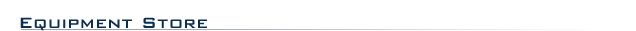 |
|
 |

|
Home video editing and DVD creation made easy!
Vegas Movie Studio 9 software from Sony makes it easy to create and share your own movies. Say farewell
to boring home movies and vacation slideshows. With Vegas Movie Studio software, you can produce well-loved home videos that
are viewed again and again. Digital video editing tools add professional pizzazz with transitions, titles, and special effects
including green screen. Quickly format movies for online sharing sites or author your own DVDs. The included Show Me How
tutorials help you get started fast. Just follow along with the step-by-step instructions and learn to edit video as you go.
From
Camera to Screen in 3 Easy Steps:
- Easy Capture
It's easy to transfer videos and digital photos to your computer. Vegas Movie Studio software quickly imports and organizes
your digital media so you can get started fast.
- Easy Edit
Simply drag and drop to create movies and slideshows with effects, transitions, and music. Make changes at any time and see
the results instantly.
- Easy Share
Powerful tools let you author professional-looking DVDs. You can also export to popular formats or upload movies directly
to YouTube and ACIDplanet.com.
Make Your Own Movies, Slideshows, Presentations, and More
Vegas Movie Studio software makes video editing easy. As a real-time nondestructive video editor, no matter what changes you
make to your video and photos in the software, your original files are never affected. Vegas Movie Studio software gives you
the freedom to experiment and have fun with video editing, without worrying about making a mistake.
Use Vegas
Movie Studio software to:
- Add special effects, transitions, titles, and music to your home movies for Hollywood-style results
- Zoom, rotate, and pan across photos to animate still images in your movies
- Make your own DVDs with multiple motion menus and custom navigation
- Commemorate special events such as weddings and anniversaries
- Create exciting, professional-looking business presentations
Video Editing:
- Publish Directly to YouTube
Creating videos for YouTube is easy and fun with Vegas Movie Studio software. Its full set of tools for editing, video restoration,
and soundtrack creation will help you create compelling videos that get noticed. Click the "publish to YouTube" button to
instantly upload your video.
- Simple DVD Creation
DVD Architect Studio software is included so you can create and burn professional-looking DVDs. You'll have fun producing
DVDs with custom menus, buttons, backgrounds, and navigation. 44 easy-to-use DVD themes are included to get you started.
- Helpful Project Wizards
Vegas Movie Studio 9 software has two new wizards to help you get started quickly. The New Project wizard provides an efficient
workflow for video editing and helps ensure that projects are set up correctly. The Make Movie wizard eliminates the guesswork
for delivery and provides optimized final files in just a few clicks—whether you want to publish your movie to YouTube
or another website, burn it to a DVD, or send it as an email attachment.
- Learn as You Go with Easy Tutorials
Show Me How tutorials guide you through the entire creative process. Whenever you need help, just click the Show
Me How button and choose your tutorial topic. Helpful text dialogue boxes, pointers, and guides will actually show you what
to do and where to click.
- The Perfect Soundtrack
Vegas Movie Studio software includes the Cinescore Studio plug-in for easily creating customized music soundtracks in just
minutes. Choose from royalty-free Cinescore themes that can be modified to fit your movie's length and mood. Additional Cinescore
theme packs are also available.
- Professional Power
Built on award-winning Vegas software technology used in motion picture and recording studios worldwide, Vegas Movie Studio
software puts the power of the pros on your desktop.
Sony Vegas Movie Studio 9 Features:
- Vegas Movie Studio 9 Features
- General Features:
- Streamlined New Project and Make Movie wizards
- Fullscreen preview to a primary or secondary display
- Freehand envelope drawing on the timeline
- Display of media marker names in events
- Color-coded visual snap indicator and the ability to snap to event edges on other tracks.
- Multitrack video and audio editing
- Show Me How interactive tutorials
- Real-time editing of parameters during playback
- Support for any aspect ratio (4:3, 16:9, etc)
- Supports multiple file formats and frame rates
- Explorer view
- Project media bins
- Track markers and regions
- Unlimited undo/redo
- External DV monitor support
- Multiprocessor support
- Automatic crossfades between events
Video Features:
- Drag-and-drop video editing
- Fullscreen preview to a secondary Windows display
- Real-time playback of effects, processes and transitions to external monitor
- Color correction tools
- MPEG-1&2 support
- Superior frame rate conversions
- Credit rolls and text animation
- External monitor preview
- Ripple editing across tracks
Audio Features:
- Cinescore Studio plug-in for music soundtrack creation
- Multithreaded audio engine maximizes performance
- 16-bit, 44.1 kHz song quality for exceptional performance
- Volume and pan envelopes
- Audio time stretching
- Event normalization
- CD audio extraction
- Audio/video synchronization detect and repair
- DirectX audio plug-in support
- VST audio effect support
- ASIO drive support
- Tape-style audio scrubbing
- Audio restoration tools
- Track-level audio FX and envelopes
- ACID loop support
Transitions and Effects:
- More than 185 customizable 2D and 3D transitions
- Nearly 300 customizable video special effects
- Add text animation, titles and scrolling credits
- Red-eye removal tool
- "Green screen" chroma key effects
- Pan and crop tool to animate still images
- Video and audio time stretching
Capture and Import:
- Import and export support for FLAC files
- Import support for LPEC files
- Import support for MJPEG-encoded AVI files
- Gracenote MusicID CD album recognition
- Import and export ATRAC3, ATRAC3plus, and ATRAC Advanced Lossless files
- Import media from Sony DVD Handycam camcorders
- Batch capture and automatic DV scene detection
- PC connection via FireWire i.LINK connector or IEEE-1394 devices**
- Import pictures in BMP, GIF, JPG, and PSD formats
- Import AVI, DV, SWF, and MPEG 1, and MPEG 2 files
- Import audio files in WAV, MP3, AIF, CD Audio and PCA formats
Export and Hardware Features:
- Integrated upload to YouTube
- Insert I-frames at marker positions when rendering MPEG-2 (works in conjunction with I-frame viewer in DVD Architect Studio
4.5 software)
- VideoCD and Multimedia CD burning
- Export video projects in multiple formats for the web
- One-click publishing to ACIDplanet.com***
Architect Studio 4.5 Features
- General Features:
- DVD design and authoring
- Menu-based and single movie DVD creation
- Photo slideshows and music compilations
- Easy to use drag-and drop interface
- Show Me How interactive tutorials
- End actions for menus and media
- Project overview window
- DVD theme export
- Project playlists
- Smart re-prepare
- Unlimited number of undo/redo
- Media Explorer
- Adjustable project and file optimization settings
- Multi-monitor support
- Multi-processor support
- Fully customizable toolbars
DVD Editing and Layout:
- Still and motion menu creation
- Support for multiple video titles
- Multiple menus with up to 36 buttons per menu
- Menu object editing, alignment, and sizing tools
- Text editing and shadow effects
- Object snapping
- Slide image rotation
- Add, edit, and move chapter points
- Title and Action safe grid area
- Customizable DVD themes
- Menu looping
Video:
- Flash (.swf) format import
- Fit-to-disc compression
- DVD movie creation
- Picture slideshows
- NTSC and PAL in standard (4:3) and widescreen (16:9) formats
- Imports AVI, MPEG-1, MPEG-2, MOV, WMV, and a variety of still image formats
Audio:
- Music compilations
- Attach audio files to menus
- Media file previewing
- Import WAV, MP3, WMA, PCA, AIF, MPEG audio
Testing and Burning:
- Dual-layer drive support
- Real-time project previewing with virtual DVD remote control or to external monitor
- DVD project verification and preparation
- Supports a wide variety of DVD burners
Supported Formats:
- Import: AIFF, ATRAC, AVI, BMP, CDA, FLAC GIF, JPG, LPEC, MMV, MP3, MPEG-1, MPEG-2, MPEG-4, OGG, PCA, QuickTime , SFA,
SWF, TGA, TIF, W64, WAV, WMA, WMV
- Export: AVI, FLAC, MP3, MPEG-1, MPEG-2, OGG, PCA, QuickTime, RealAudio, RealVideo, W64, WAV, WMA, WMV
* 5.1 channel
audio downmixed to stereo audio.
- ** i.LINK is a trademark of Sony Electronics, used only to designate that a product contains an IEEE 1394 connector. All
products with an IEEE connector do not necessarily communicate with each other.
- *** One-click publishing requires an internet connection from your PC to the web.
Raise the bar on your home movie projects—get these professional tools today.
Sony Vegas Movie Studio 9 Specifications:
- System Requirements
- Microsoft Windows XP SP 2 or Windows Vista
- 800 MHz processor
- 200 MB hard-disk space for program installation
- 256 MB RAM
- OHCI-compatible i.LINK connector1/IEEE-1394DV card (for DV capture and print-to-tape)
- Windows-compatible sound card
- DVD-ROM drive (for installation from a DVD only)
- Supported CD-Recordable drive (for CD burning only)
- Supported: DVD-R, DVD-RW, DVD+R, DVD+RW drive (for DVD burning only)
- Microsoft DirectX 9.0c or later (included on application disc)
- Microsoft .NET Framework 2.0 (included on application disc)
You must provide your registration information to Sony
Creative Software Inc., a US company, in order to activate the software. Product requires online registration within 30 days.
|
|
 |
|